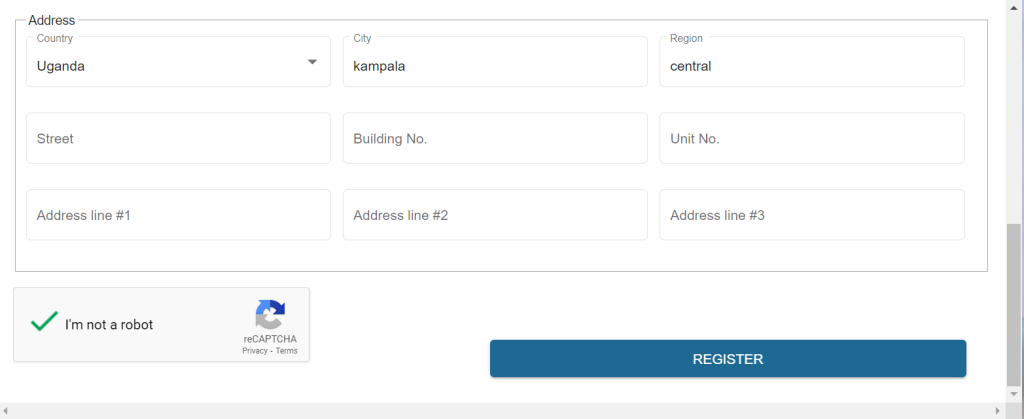
Clearing Agency; This option is for the Clearing Firms and once selected, a user can only have access to the Clearing Agency Module on the system.
After clicking on the “Register” button, a dialogue box will be displayed confirming the user registration and informing the User to check their email to confirm the registration.
Click “OK”
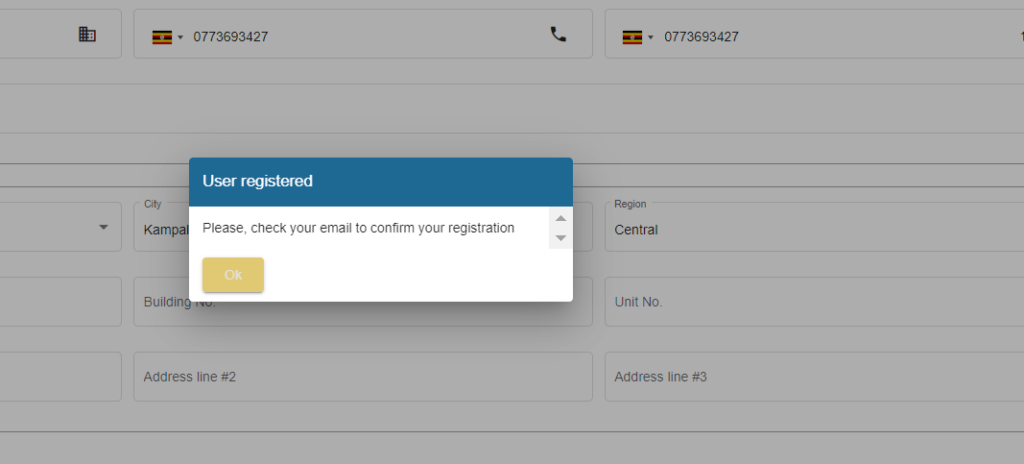
Note:
Upon completion of User registration, an account activation notification is automatically sent to the email address registered under the user’s TIN Profile.
The user is required to check their emails and click on the “activate my account” link provided in the notification in order to activate their account. Failure to do so, a user will not be able to access their account.




No Comments yet!