All VAT-registered taxpayers are required to use EFRIS to issue e-invoices to their customers. They are also expected to buy from suppliers who must issue them with e-invoices if the items bought include VAT. However, other non-VAT registered taxpayers can also voluntarily use EFRIS. In this case, they will issue clients with e-receipts.
- Who is required to use EFRIS?
All VAT-registered taxpayers are required to use EFRIS to issue e-invoices to their customers. They are also expected to buy from suppliers who must issue them with e-invoices if the items bought include VAT. However, other non-VAT registered taxpayers can also voluntarily use EFRIS. In this case, they will issue clients with e-receipts.
- How does EFRIS assist traders in VAT reporting to URA?
VAT is charged at 18% or 0% at each stage in the production/ distribution chain on the value added to a taxable good or service. Every VAT registered client in the value chain is entitled to a credit on the excess of VAT incurred.
A final consumer (non-registered VAT client) is not entitled to a tax credit and therefore bears the tax. This ensures that tax due is credited to you and tax due to the government is paid to URA as shown in the illustration below:
|
Description
|
Price Without VAT
|
VAT Rate
|
VAT Amount
|
Price with VAT
|
|
Purchase
|
1,000/=
|
18%
|
180/=
|
1,180/=
|
|
Sale
|
1,500/=
|
18%
|
270/=
|
1,770/=
|
- In the above example when a trader is to purchase a taxable item at 1,000/=, they will incur 180/= as VAT. This makes the total cost of the item 1,180/=. In such a scenario 180/= is the VAT tax credit for the trader (input tax).
- When the trader sells the same item at 1,500/=, it will attract VAT of 18% amounting to 270/= that is output VAT.
Computation of VAT
Output VAT Ugx.270 minus Input VAT Ugx.180
Therefore, Ugx.90 is payable to URA by the trader
If a trader is transacting through EFRIS, the above calculation is automatic. At the time of filing a VAT monthly return to URA, the trader only has a duty of confirming and updating these details before submitting a return to URA.
- How does EFRIS benefit the business?
- EFRIS enables the business owner to monitor and track stock. This yields the following benefits for the business:
- Know when to re-stock through the low stock alerts functionality
- Detection and prevention of theft since you can compare in real time what was stocked against what was sold
- Monitor product sales to know which ones sell faster than others thus enabling the business to invest correctly.
- EFRIS makes it easy and convenient to monitor your business, anywhere you are at any time. This reduces the cost of doing business.
- Maintain accurate and up to date business records to enable informed decision making.
- It helps you know the correct amount of VAT you are to pay in a given month.
- It shortens the VAT refund process thus boosts business cash flows.
- Simplifying and easing the VAT return filing by utilizing prefilled VAT returns. This helps the business to avoid late filing and the penalties that could accrue as a result. It also helps the business to avoid the cost of hiring an accountant.
- Reduce the risk of physical data loss as transactional data or copies are digitally stored in the system.
- Do I need a Tax Identification Number (TIN) to register for EFRIS?
Yes, you are required to have a TIN to register for EFRIS.
- What are the steps in EFRIS registration?
All VAT registered clients are automatically registered on EFRIS.
However, non-VAT registered taxpayers will follow the steps below:
- Go to the URA Web portal
- Click ‘Login’ on the top right corner
- Select ‘EFRIS’ from the dropdown list. Enter your TIN and password.
- A one-time password (OTP) will be sent to your registered email or phone by SMS.
- Input the OTP to get access to the EFRIS homepage.
- Select ‘first-time registration’.
- Select whether to use e-invoicing or EFDs, additional places of business (if any)
- Submit the application to URA for approval
- How do I use EFRIS?
To use EFRIS, you can choose any of the following options that may suit you;
|
Business
|
Platform
|
How It Works
|
|
Shops / Mobile Distributors / Route Sales
|
THE EFRIS APP (On Mobile Smartphones)
|
Download the app from AppStore or Play Store and install it on your phone. Set up the app with your goods or services and start to issue e-invoices. It works with the internet but can operate offline for up to 5-days.
|
|
Electronic Fiscal Device (EFD)
|
An EFD is a portable device used to conduct sales. It has a Point of Sale system (POS) and a virtual Sales Data Controller (SDC) connected to produce e-receipts and e-invoices. It has a secure memory where all data is kept and transmitted to URA when transactions are made. Traders are expected to buy the EFD.
|
|
Wholesale and Retail Shop
|
The Desktop (Client Application) Software:
|
Can be installed on your preferred device like desktop computers, laptops, or tablets. Suitable for moderate sales. Download it from the URA website https://ura.go.ug/en/efris/efris-login/ under the e-invoicing downloads menu on the EFRIS link. It works with the internet but can operate offline for up to 5-days.
|
|
The URA Web Portal
|
Accessed via http://ura.go.ug to issue e-receipts and e-invoices by clicking on the EFRIS link on the URA portal. This web portal option is only available for clients who do not have a billing system, with less than 100 daily transactions, and annual sales below UGX 2 billion.
|
|
Businesses with Computerized Accounting Systems
|
System to System Connection
|
A trader’s sales system is integrated (combined) with EFRIS to generate e-receipts and e-invoices using a special software called Application Programming Interface (API). Suitable for businesses having high-volume transactions and with computerized accounting systems (e.g. ERP and POS).
|
|
Fuel Stations
|
Electronic Dispenser Controller (EDC)
|
This is specifically designed to manage fuel and gas stations. The EDC automatically transfers the information to the connected EFD to generate e-receipts in real time.
|
NB: URA is available to assist traders in the usage of any of these options.
- How does EFRIS work?
Once a sale is made at a Point of Sale (POS) or within an invoicing system, this transaction data is secured and sent to the EFRIS server. After receiving the transaction data, the server fiscalizes it i.e. arranges it in an acceptable format to add key features such as the Fiscal Document Number (FDN), Verification code, and a QR code. This is then secured and sent back to the seller’s POS or invoicing system which then generates an e-invoice or e-receipt that can be printed off if so desired. This process can happen both in the online and offline mode.
- Can I use EFRIS If I have no internet?
Yes, you can issue receipts offline for up to five days. However, beyond five days you must connect to EFRIS such that the data is uploaded into the system.
- What are the common documents(e-documents) used in EFRIS?
There are four common documents used in EFRIS. These are; e-invoices, e-receipt, e-credit notes, and e-debit notes. These documents have three common features namely;
- Fiscal Document Number (FDN)
- A verification code
- A Quick Response (QR) Code
- What is an e-invoice?
This is an electronic document that shows a sale has occurred through EFRIS and is ONLY issued by a taxpayer who is registered for VAT. The e-invoice shows the seller and buyer details, details of goods and services, tax details, and summary sections.
- What is an e-receipt?
This is an electronic document that shows a sale has occurred through EFRIS and is issued by a taxpayer who is not registered for VAT. The e-receipt shows the seller and buyer details, details of goods and services, tax details, and summary sections.
- What is a credit note?
This is a document issued by a seller to a customer by way of canceling a previous sale. This is common when goods previously taken by a customer are returned.
- What is a debit note?
This is a document issued by a buyer to a seller to request the return of funds due to incorrect or damaged goods, purchase cancellation, or other specified circumstances.
- Is EFRIS supported by the law?
Yes, Sections 73A and 73B of the Tax Procedures Code Act 2014 support the implementation of EFRIS.
- If I have a small business and cannot afford to purchase an EFD or an accounting or invoicing system, how am I assisted?
Taxpayers who cannot afford the system can either use the;
- URA Web portal on their computer, laptop and tablet or
- EFRIS App that is downloaded from the App Store or Google Play Store onto the mobile phone.
- What do I do if my EFD is misplaced or stolen?
Report the loss or theft immediately to URA.
- How does a customer/shopper verify that the e-document is valid?
A customer can validate their e-document in two ways i.e. using,
- the EFRIS validation app available on the Google Play Store through scanning the QR code or using the FDN.
- the validation widget on the EFRIS website using the FDN or verification code. Once the e-document is verified by EFRIS, the transaction details shall be populated once again.
- What should I do in case the e-document is invalid?
An invalid e-document means that the transaction is not recognized by EFRIS. In this situation, a customer is encouraged to report bad behavior via the report non-compliance link https://ura.go.ug/en/report-non-compliance/ of the URA website.
- What should I do if the information on the e-invoice/e-receipt does not match the information on the printed document?
In this situation, please ask the seller to rectify this immediately by issuing you an e-credit note or e-debit note. However, if the seller refuses, you are encouraged to report this via the report non-compliance link https://ura.go.ug/en/report-non-compliance/ on the URA web portal or visit the nearest URA office.
- Who provides support for the EFRIS systems?
Regarding system-to-system, the URA IT team shall provide support to the taxpayers’ IT team during the integration process or any other technical assistance required. Regarding EFDs, support is offered by Rank Consult, the company that was accredited by the government to manage the issuance of EFDs.
- Do I have to pay for all EFRIS systems?
Some EFRIS components namely; the URA web portal, and EFRIS App are free of charge while the system-to-system, EFDs, and EDCs are paid for by the user.
- Doesn’t this become an administrative burden to the taxpayer?
No. The user is allowed to deduct this cost of acquiring EFDs system to system or EDCs from their sales before determining the amount on which tax is charged. Besides, the administrative burden on taxpayers eventually reduces as data is captured electronically and stored in the system.
- Can I continue to issue manual invoices if I am registered for EFRIS?
No. A taxpayer specified in the gazette, for whom it shall be mandatory to use EFRIS, is required to issue e-receipts or e-invoices for each transaction between the business and the customers. However, the gazette taxpayer may issue a manual receipt or invoice where;
- The EFRIS System is not available and offline transactions cannot occur;
- The taxpayer’s system is off;
- The fiscal (e-invoicing or e-receipting) device is undergoing maintenance
- There is any other justifiable reason.
However, if you issue a manual receipt you are required to upload it on to the System or within twenty-four (24) hours.
- Which receipts and invoices are rejected by URA?
The following are rejected by URA:
- Entering a purchase expense from a supplier designated to use e-invoices or e-receipts as an allowable deduction but there is no support for such e-invoices or e-receipts.
- Claiming a tax credit by a taxable person on purchases from suppliers designated to use the e-invoices or e-receipts but not supported by e-invoices or e-receipts.
- How does EFRIS improve the refund process?
Refund claims using e-receipts or e-invoices are easily fast-tracked given that all the required information is available in the system.
- Which other countries in East Africa are using a similar solution to EFRIS?
Kenya, Tanzania and Rwanda are using a similar solution to EFRIS.
- Can I transact in foreign currency using EFRIS?
Yes, you can transact in foreign currency using EFRIS. However, for tax purposes, URA uses its set exchange rate to convert the amount into Ugandan shillings.
- How do I manage stock in EFRIS?
- Configure the products you deal in by selecting the products from the EFRIS product list
- Map them to your own product codes and names.
- Stock-in based on the configured products as imports, manufactured goods, or local purchases with the TIN or name of the seller indicated.
- You may also use the options of stock adjustment, inquiry, or transfer between branches.
- Can I stock products that are not on the EFRIS product list?
Yes. You can use the ‘Others’ code in EFRIS system to stock in products that are not on the EFRIS product list. However, you may write to URA to add your items on the EFRIS list of products and services. The URA team shall examine this request and act accordingly.
- What challenges led to the introduction of EFRIS?
URA introduced e-receipting and invoicing to address the following challenges:
- Inability to keep accurate and reliable business records.
- Mis-declaration of business transactions e.g. sales, purchases, expenses and assets etc.
- Failure by businesses to correctly declare VAT collected from customers to URA.
- Failure by businesses to issue receipts/invoices for goods sold.
- False refunds for input tax and wrong offset positions.